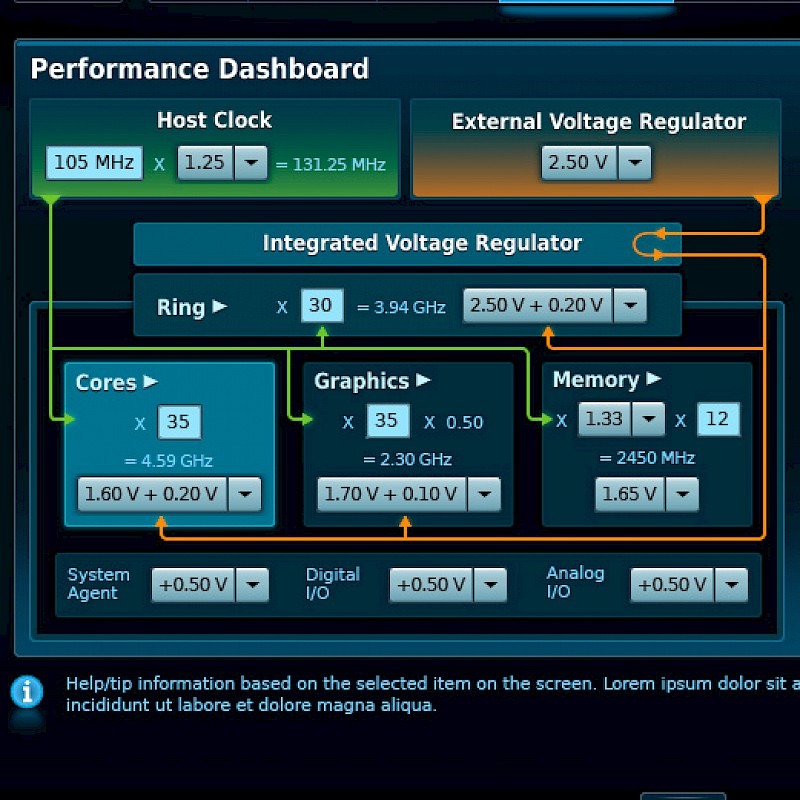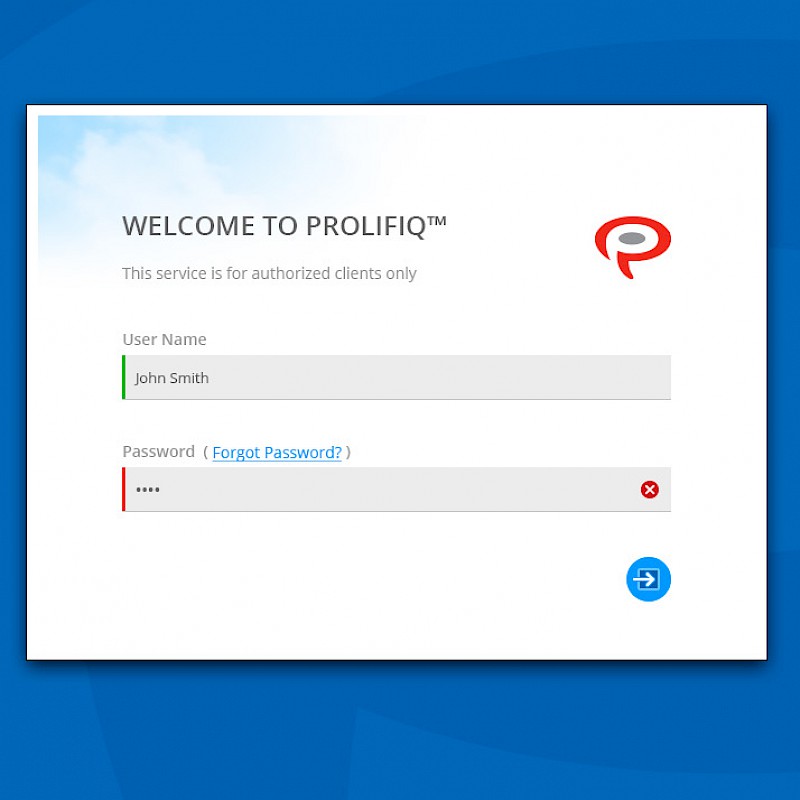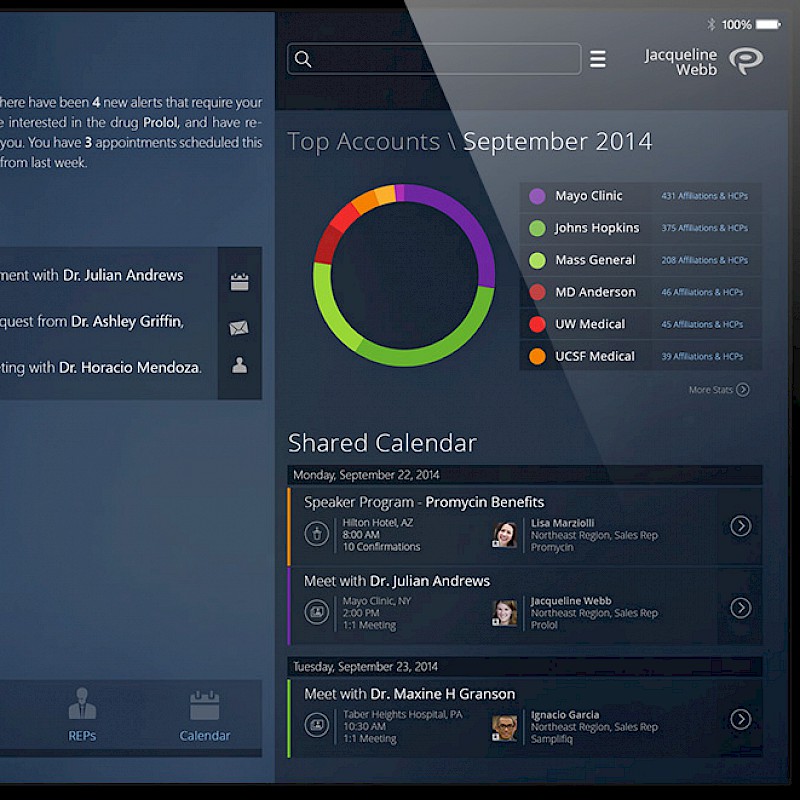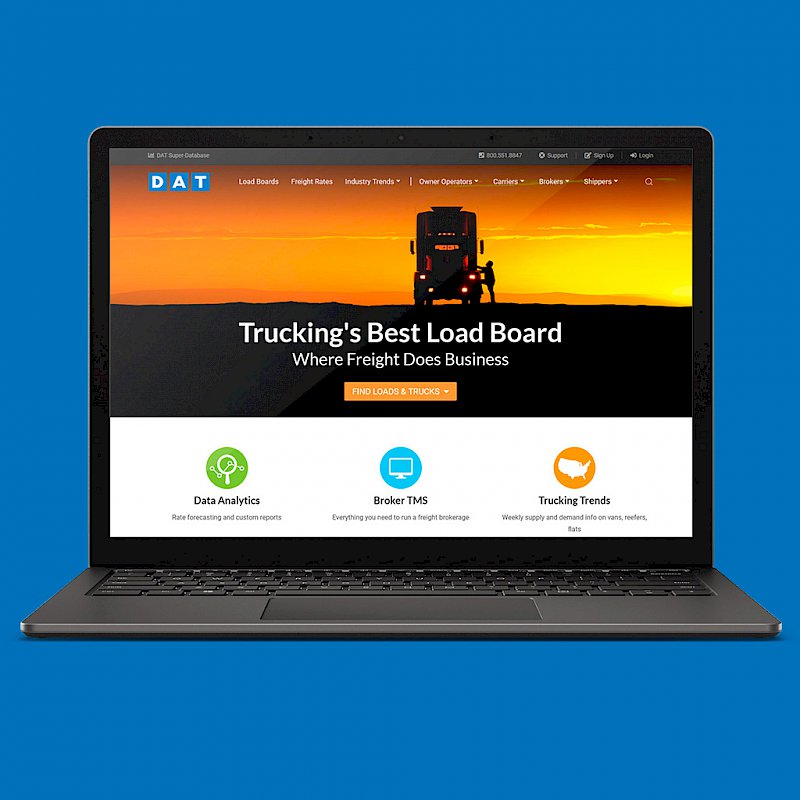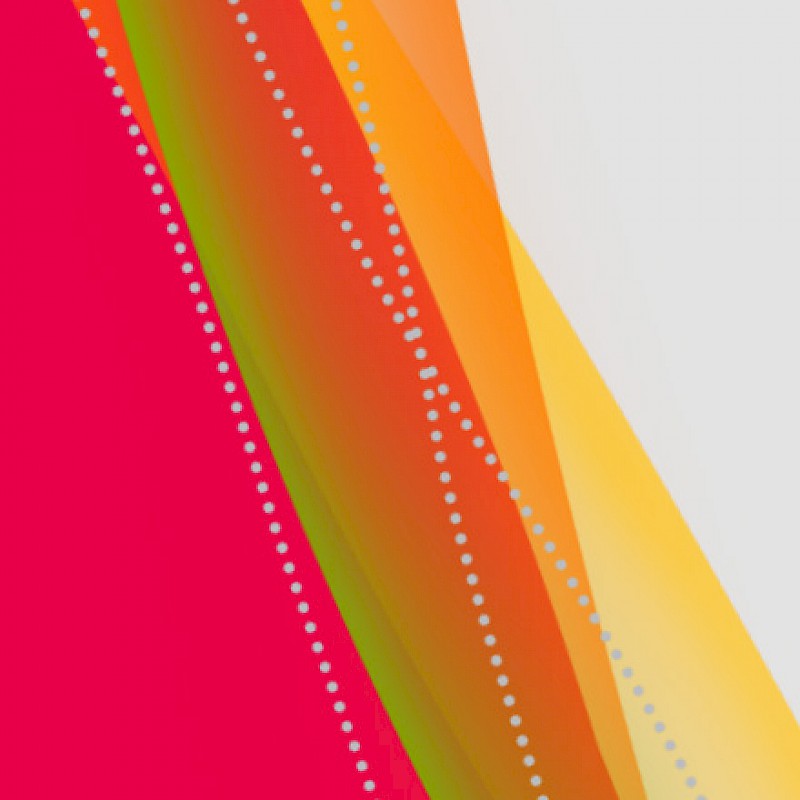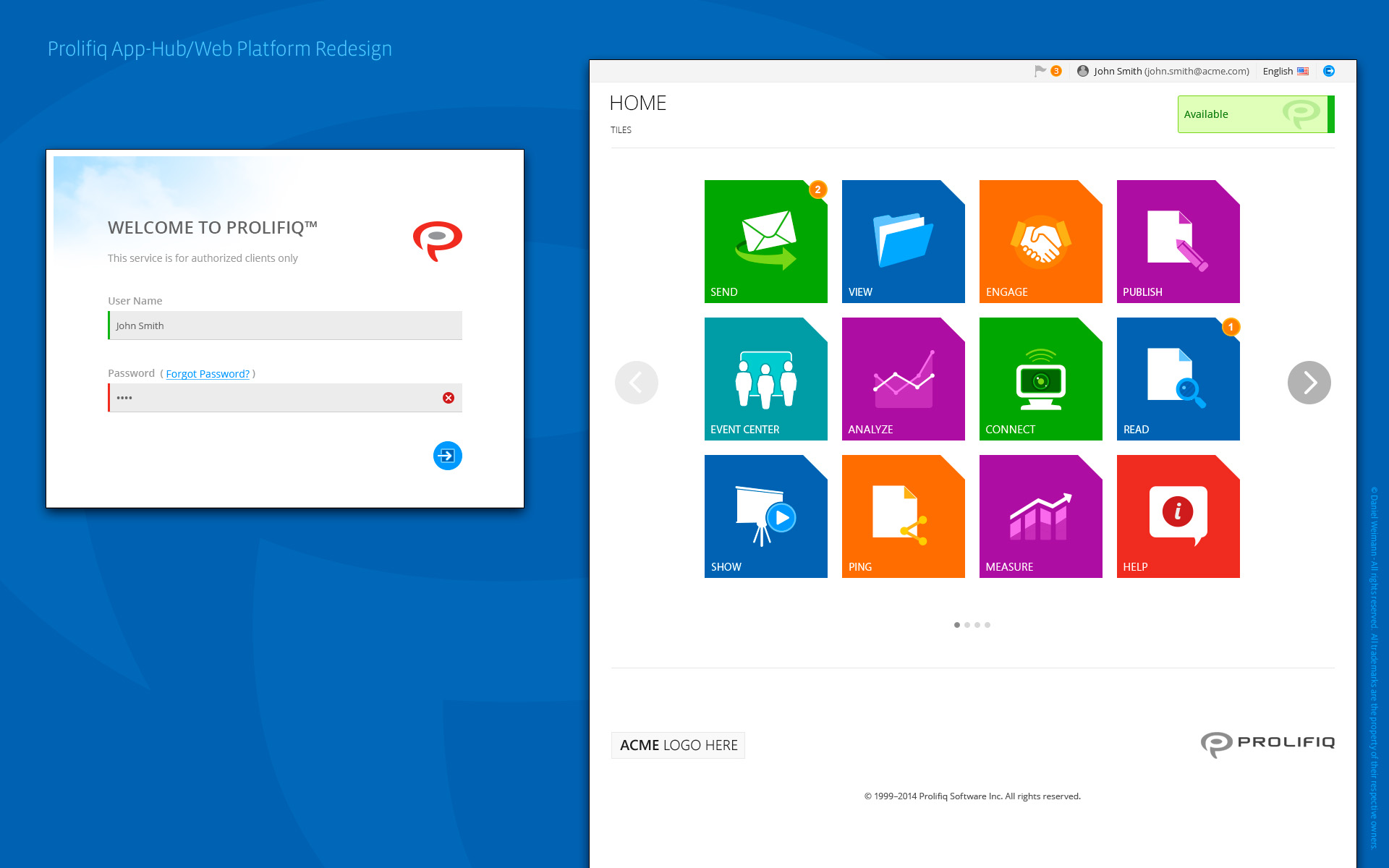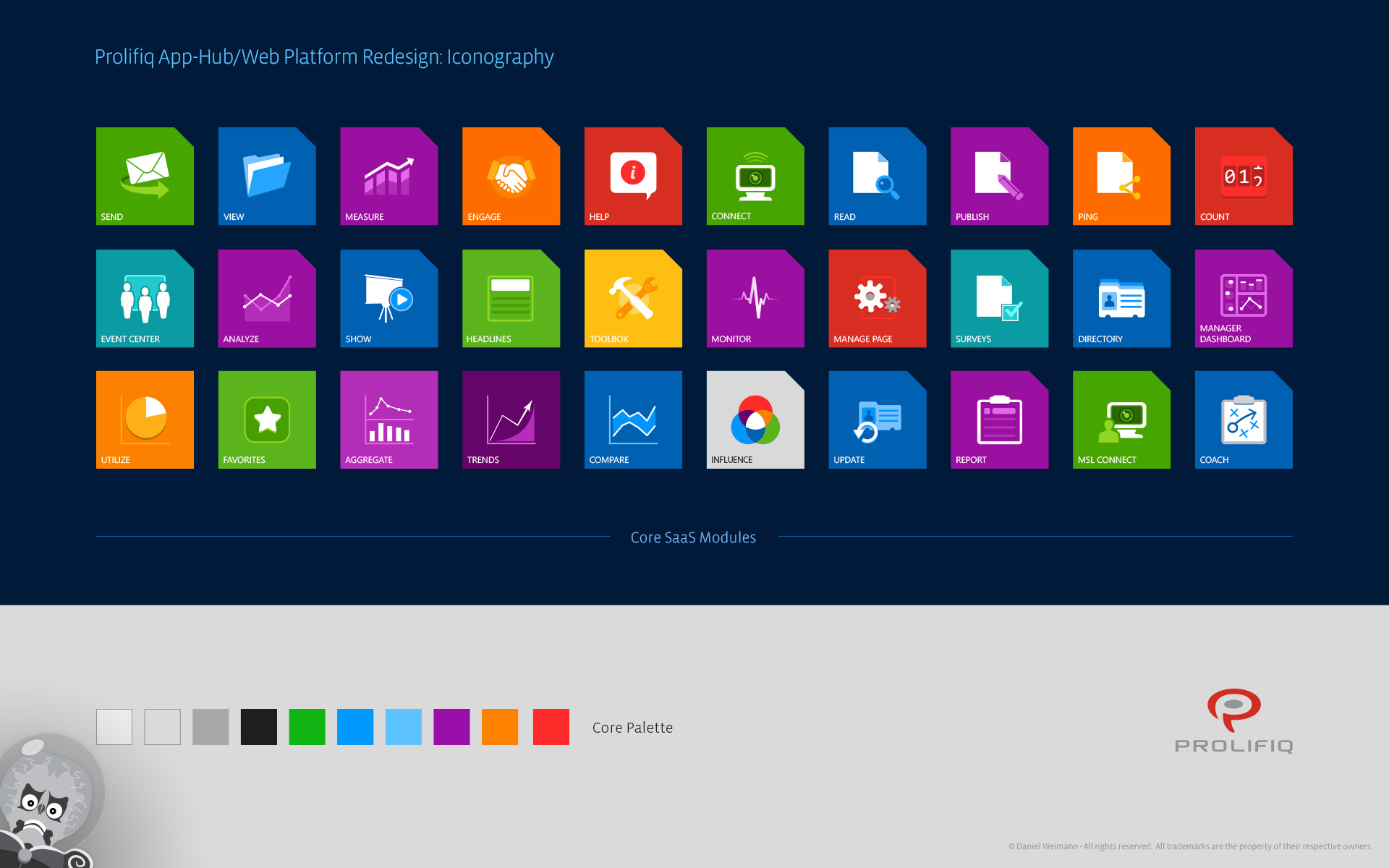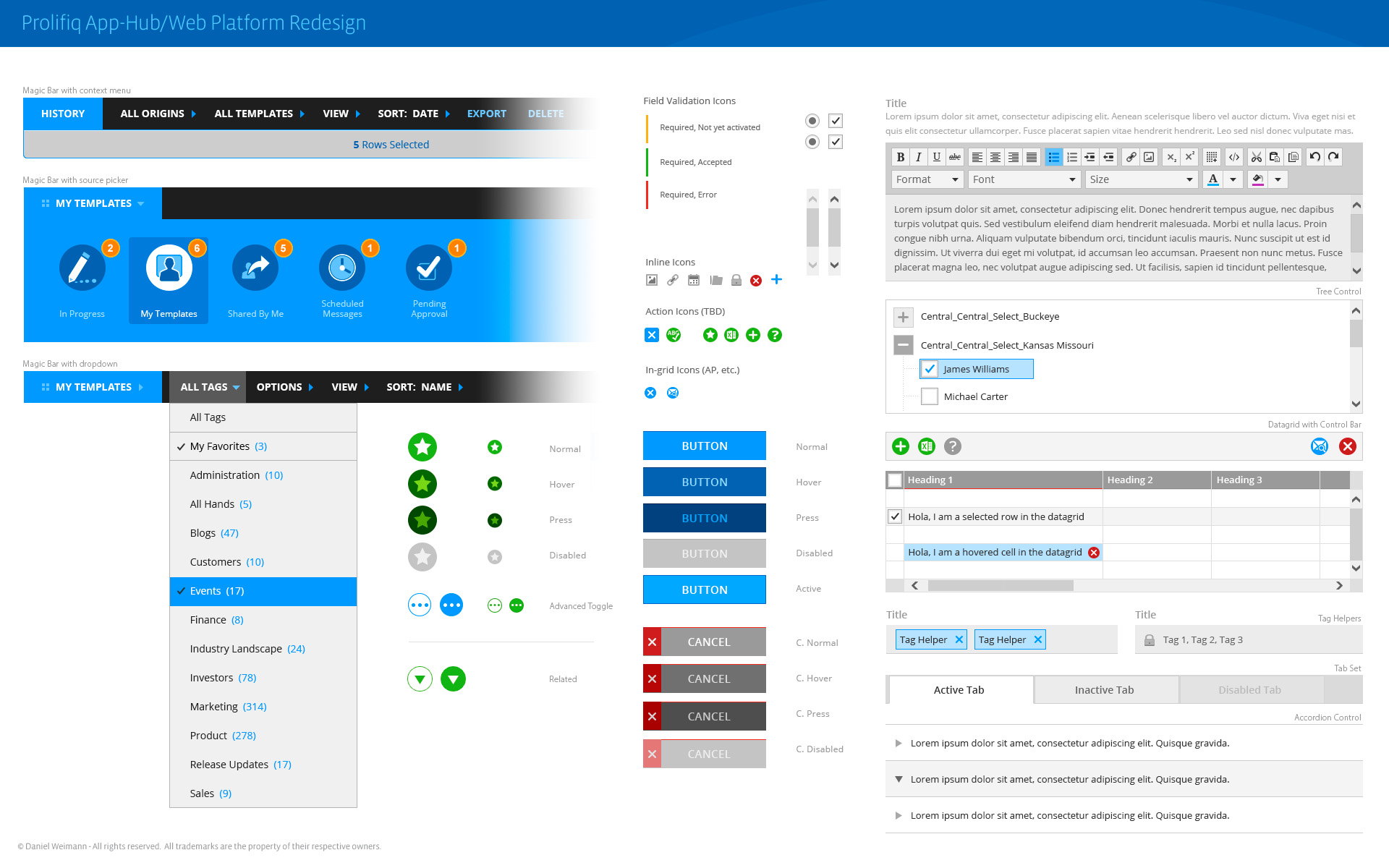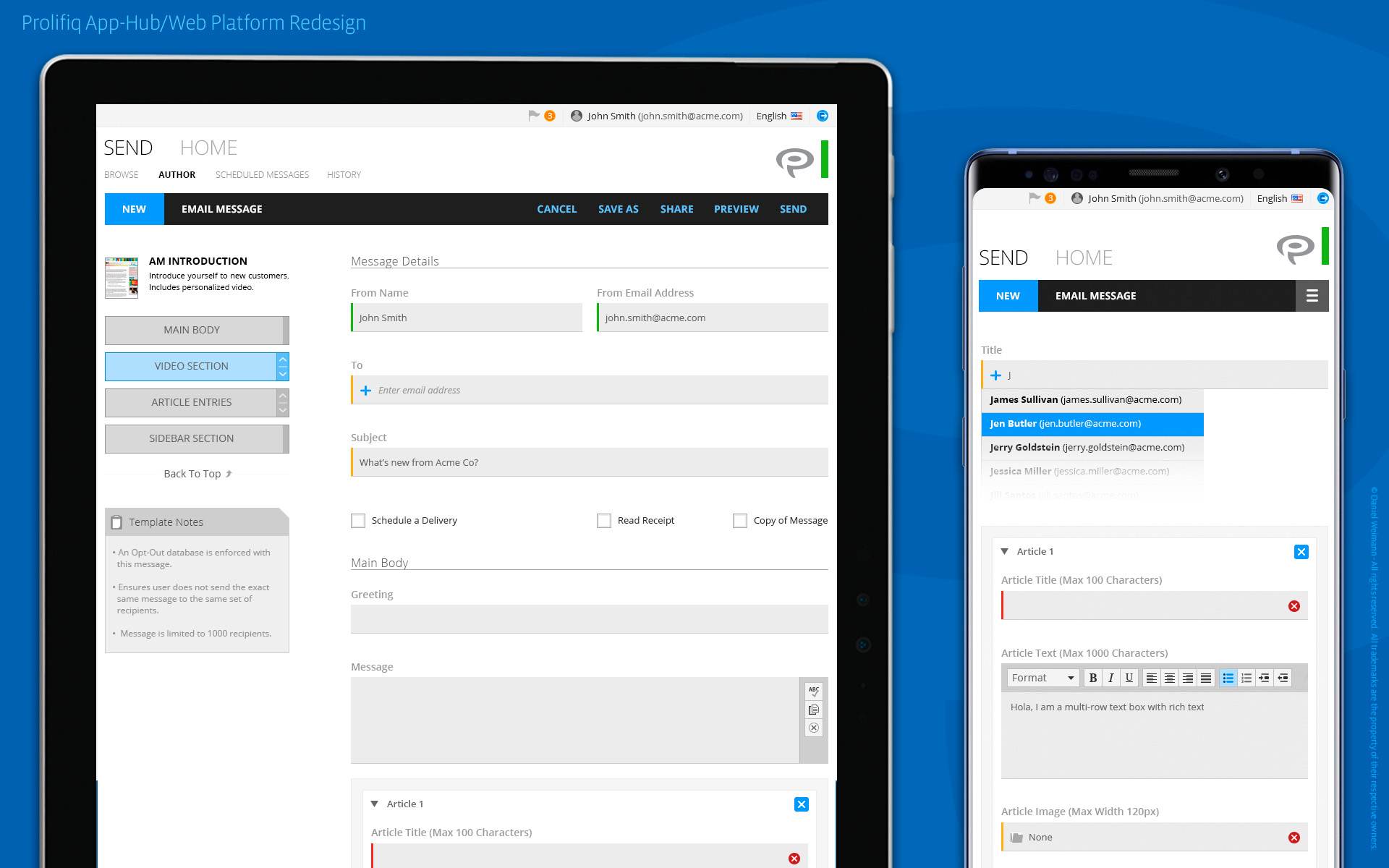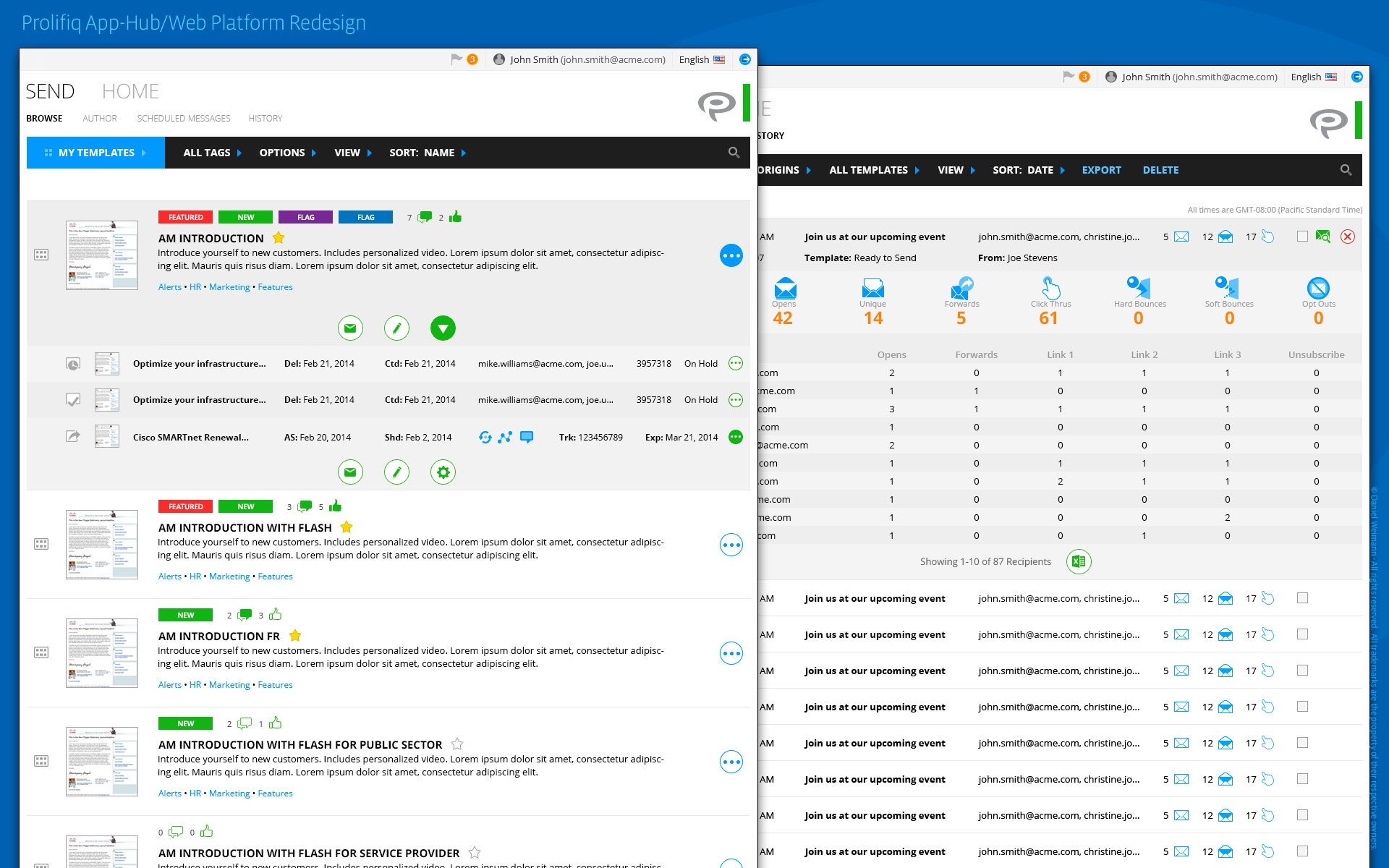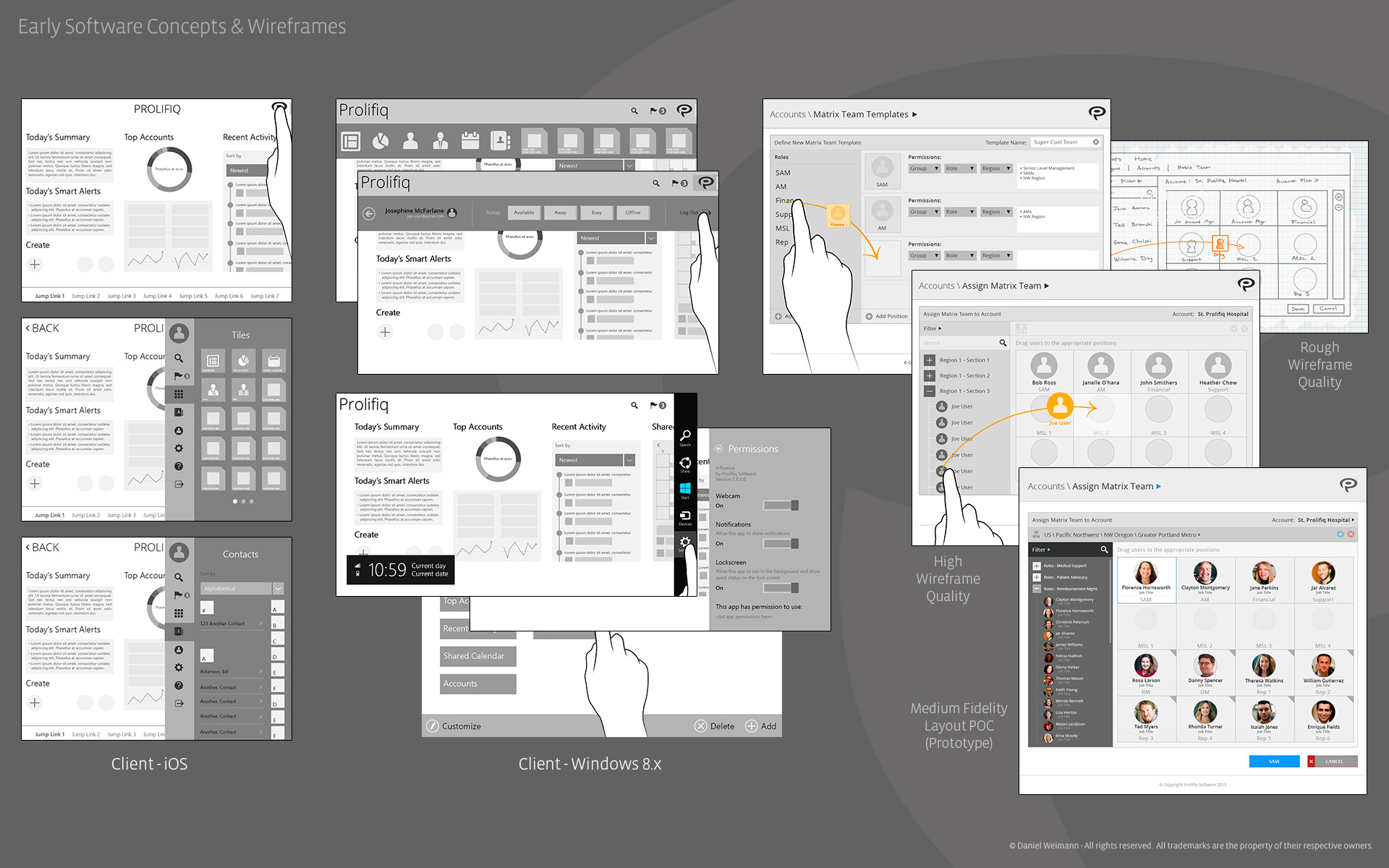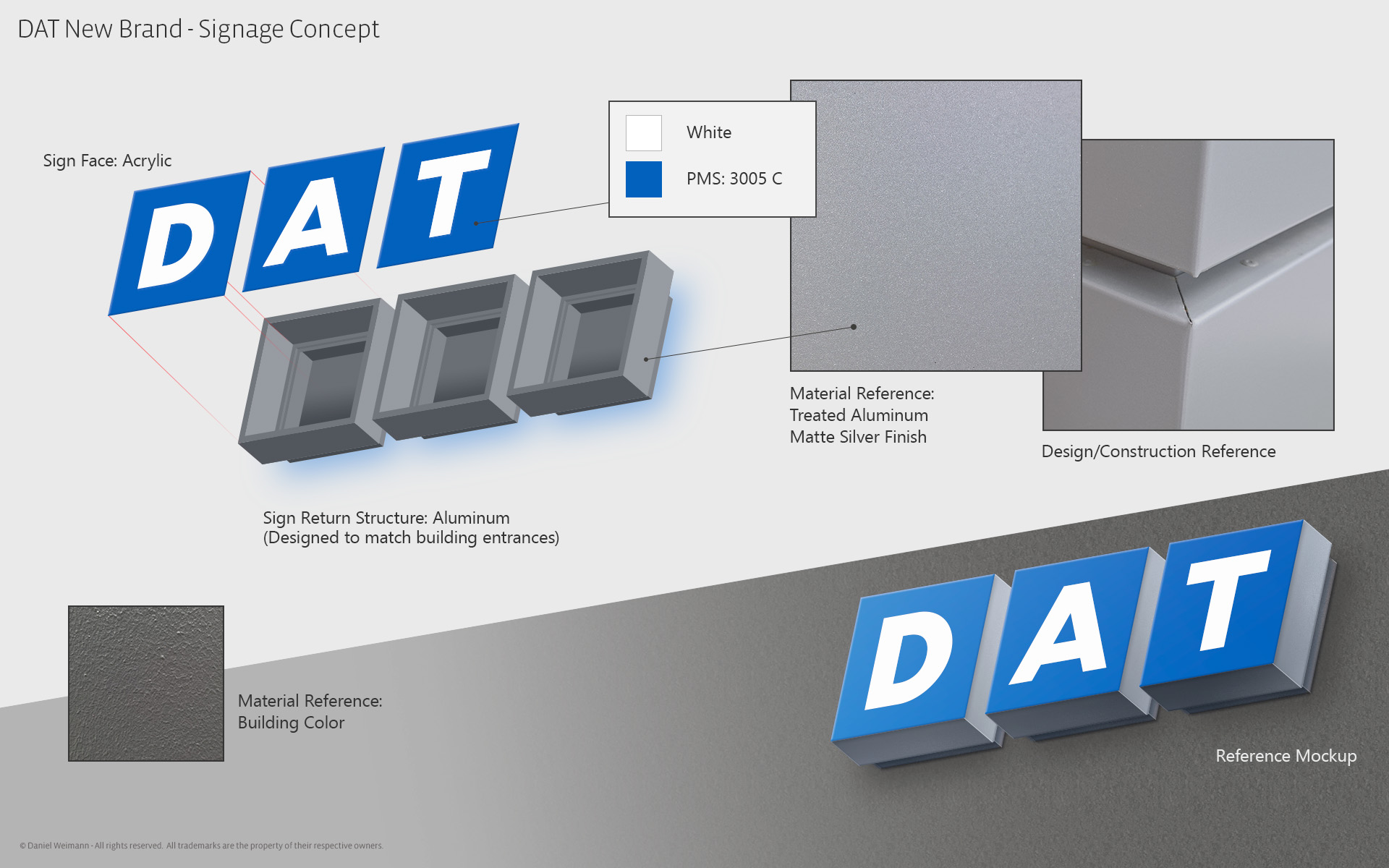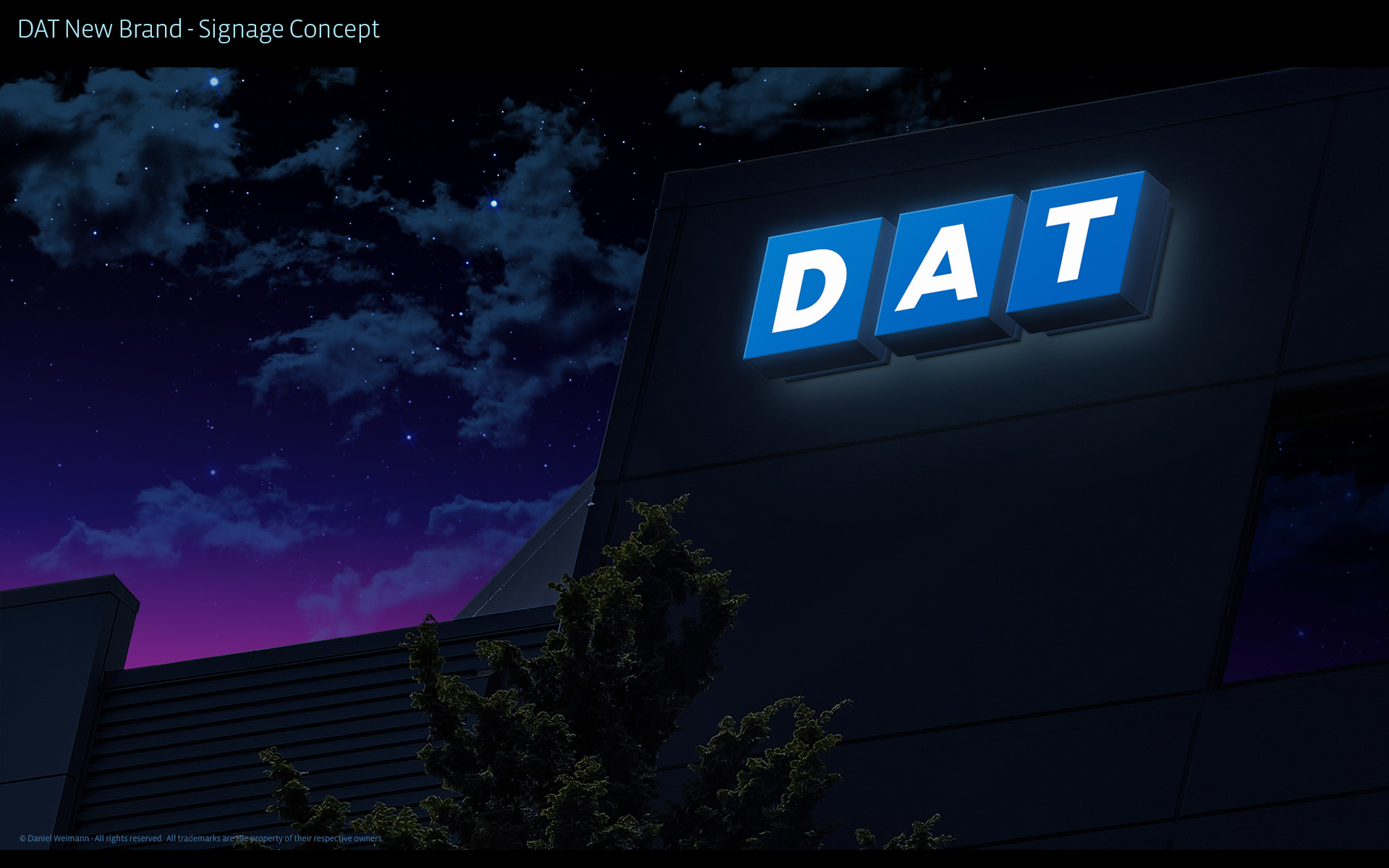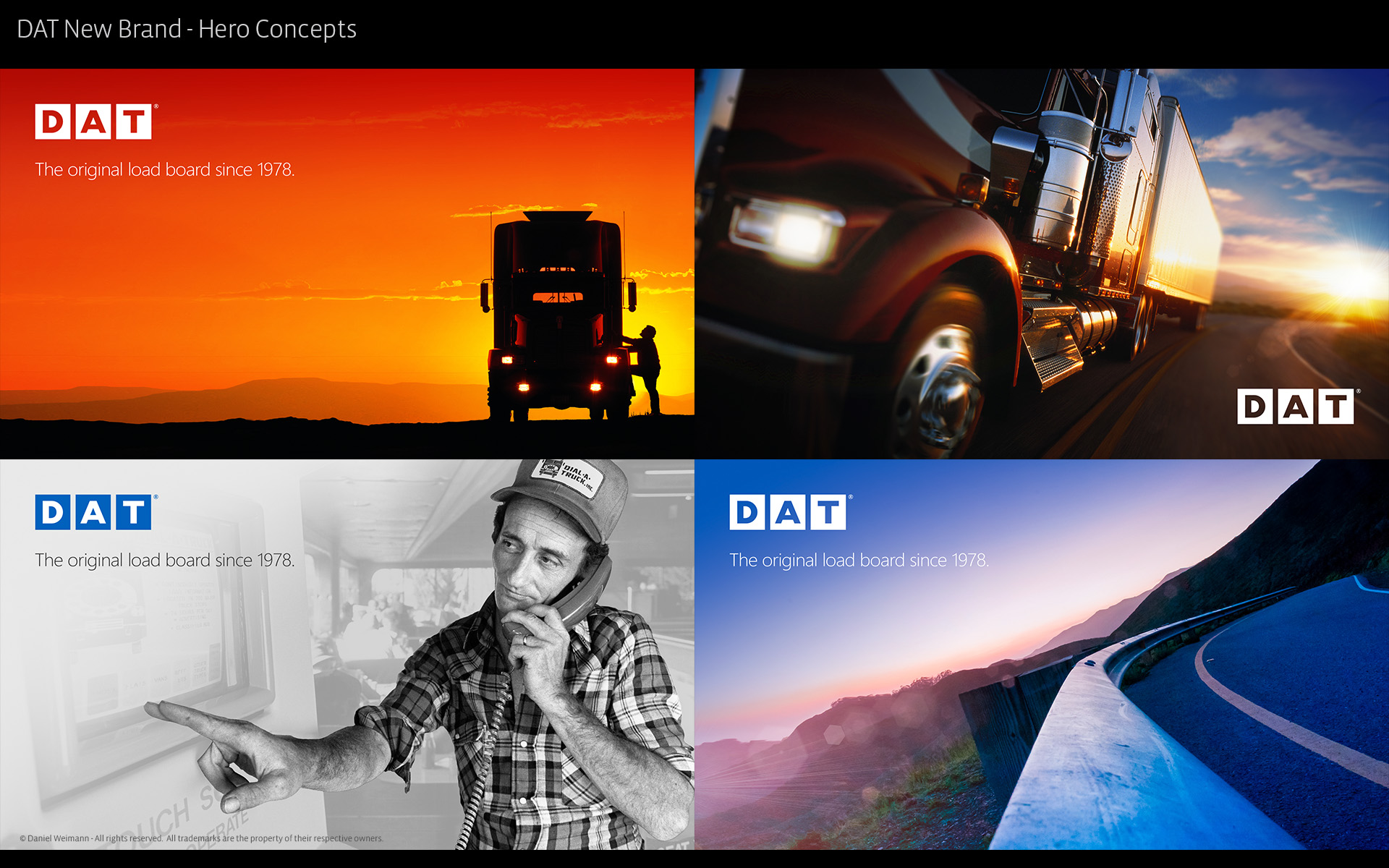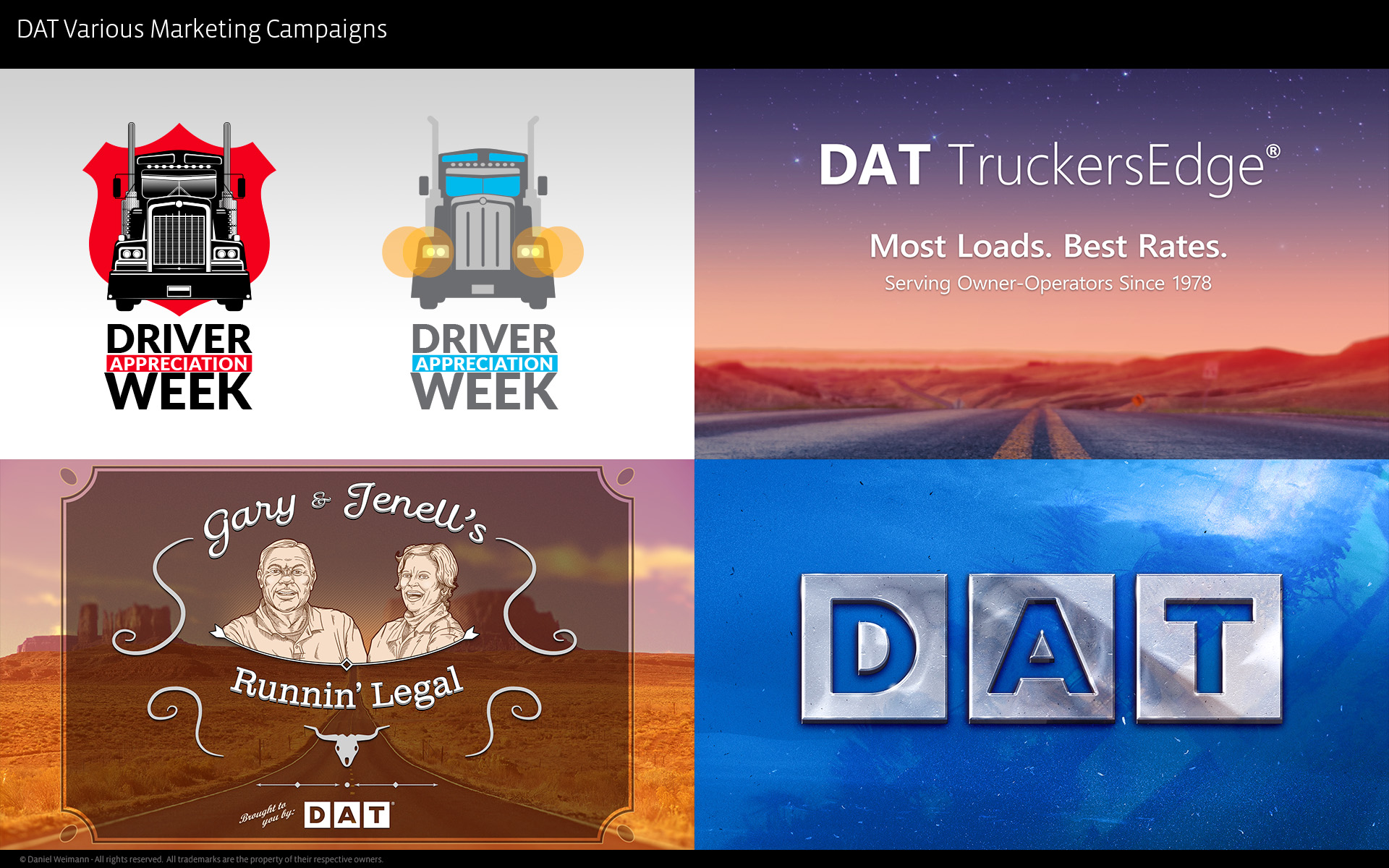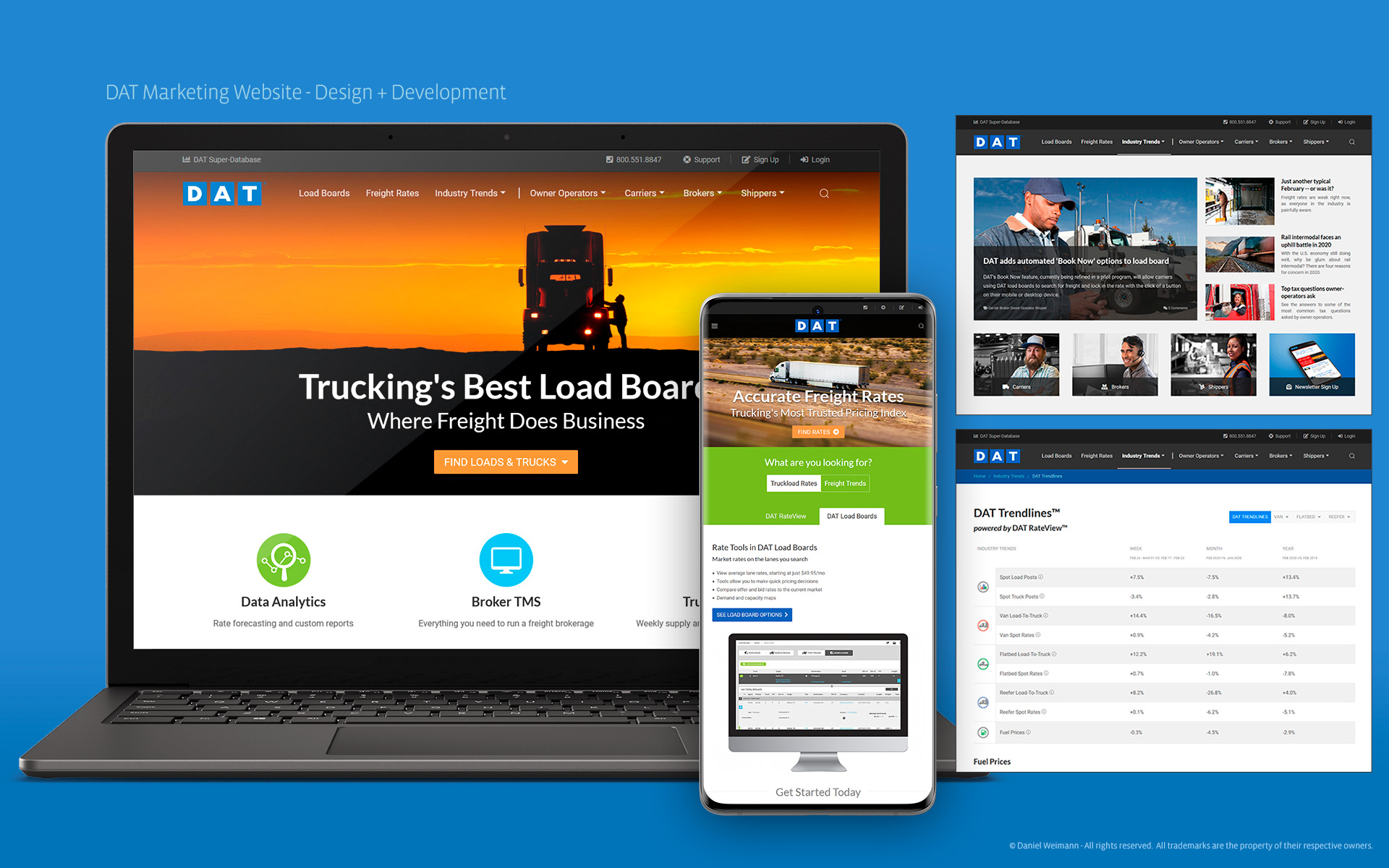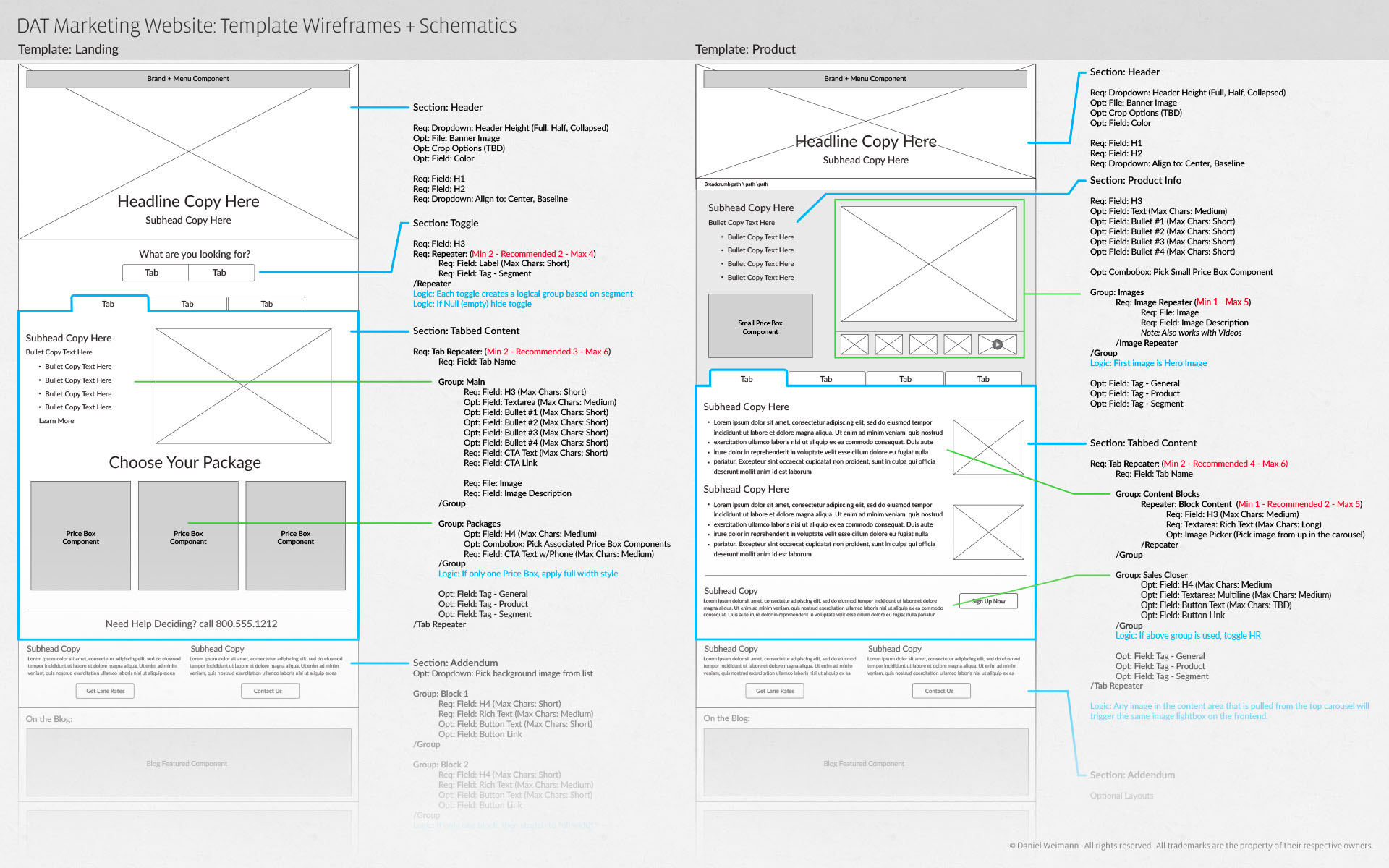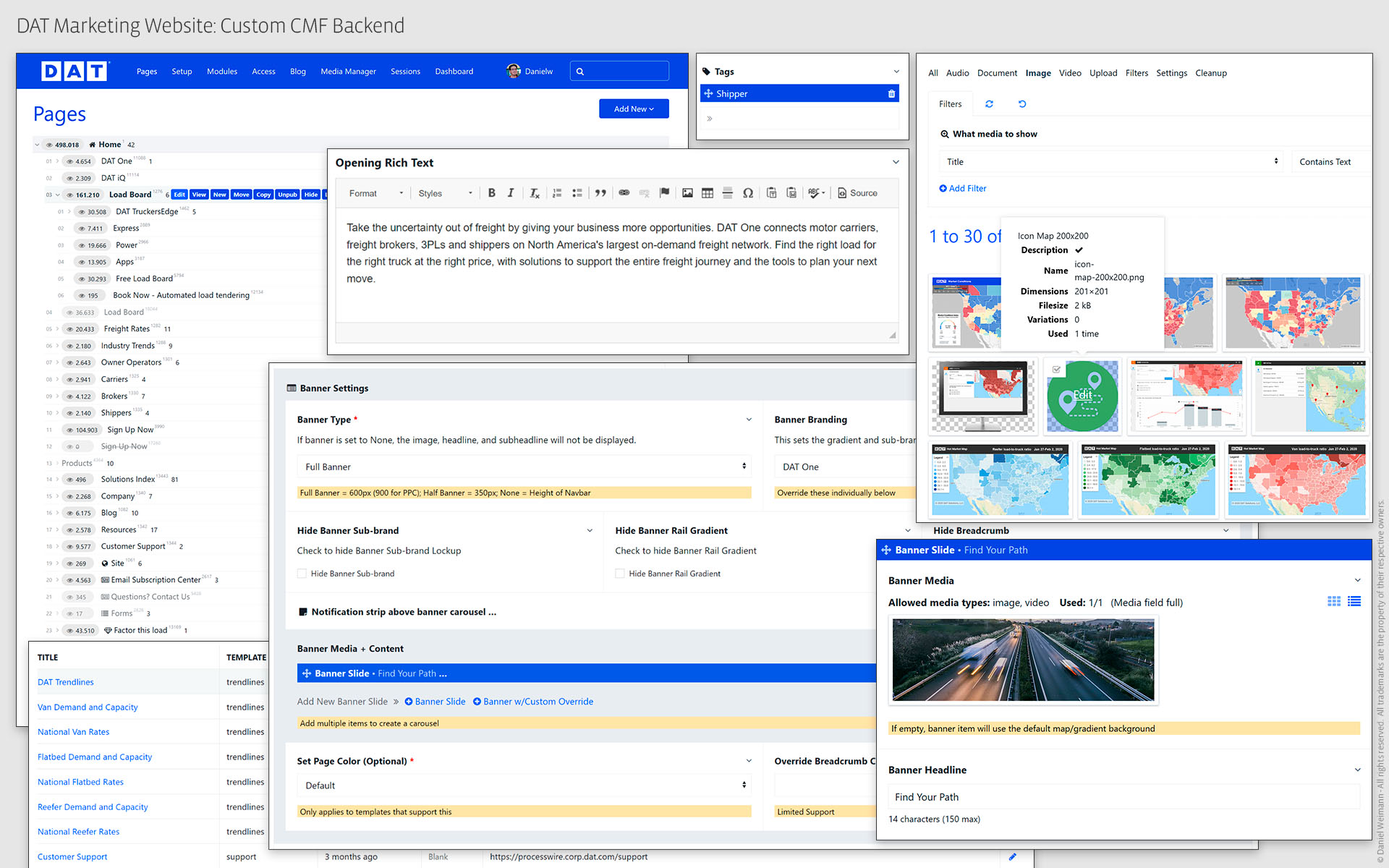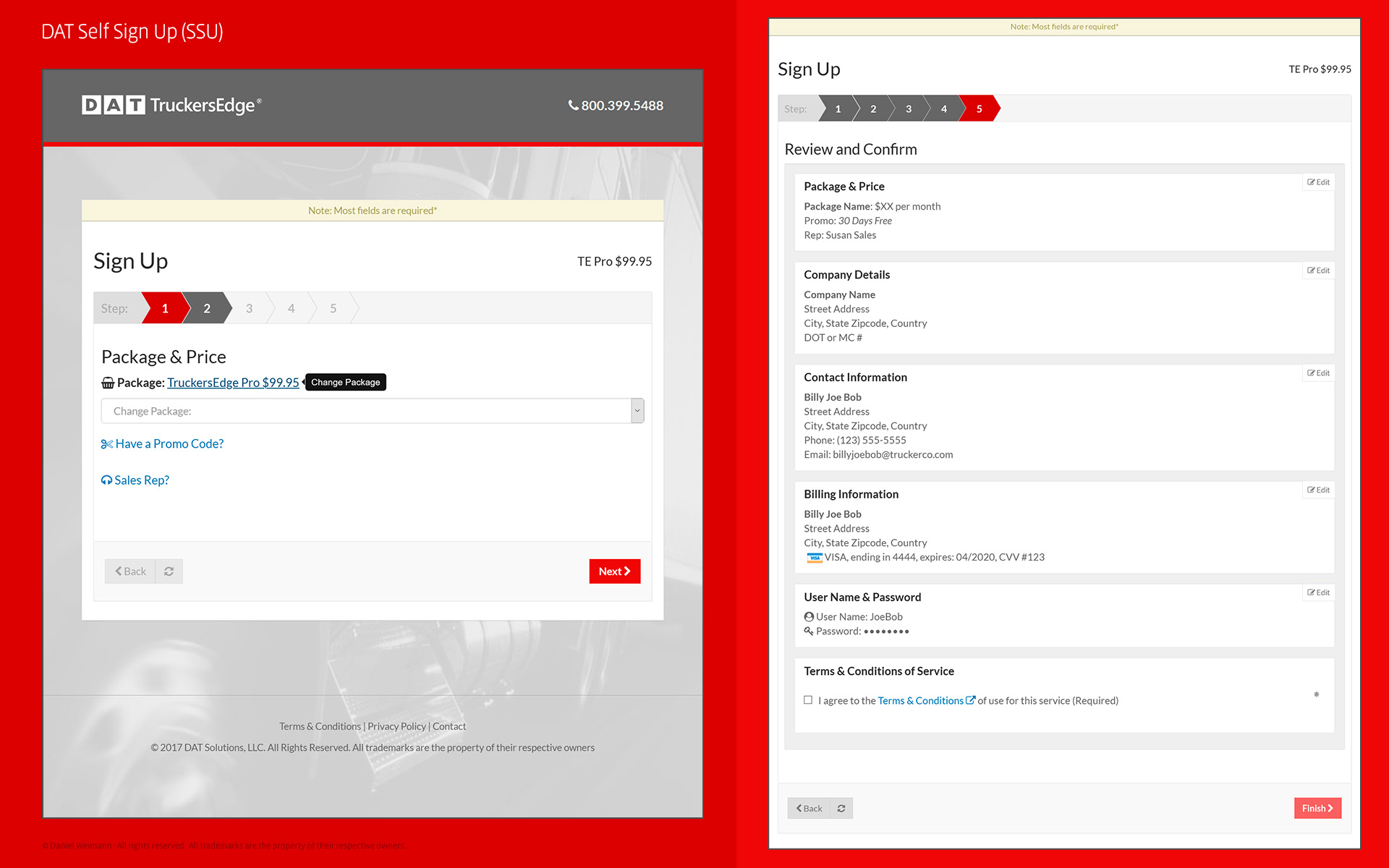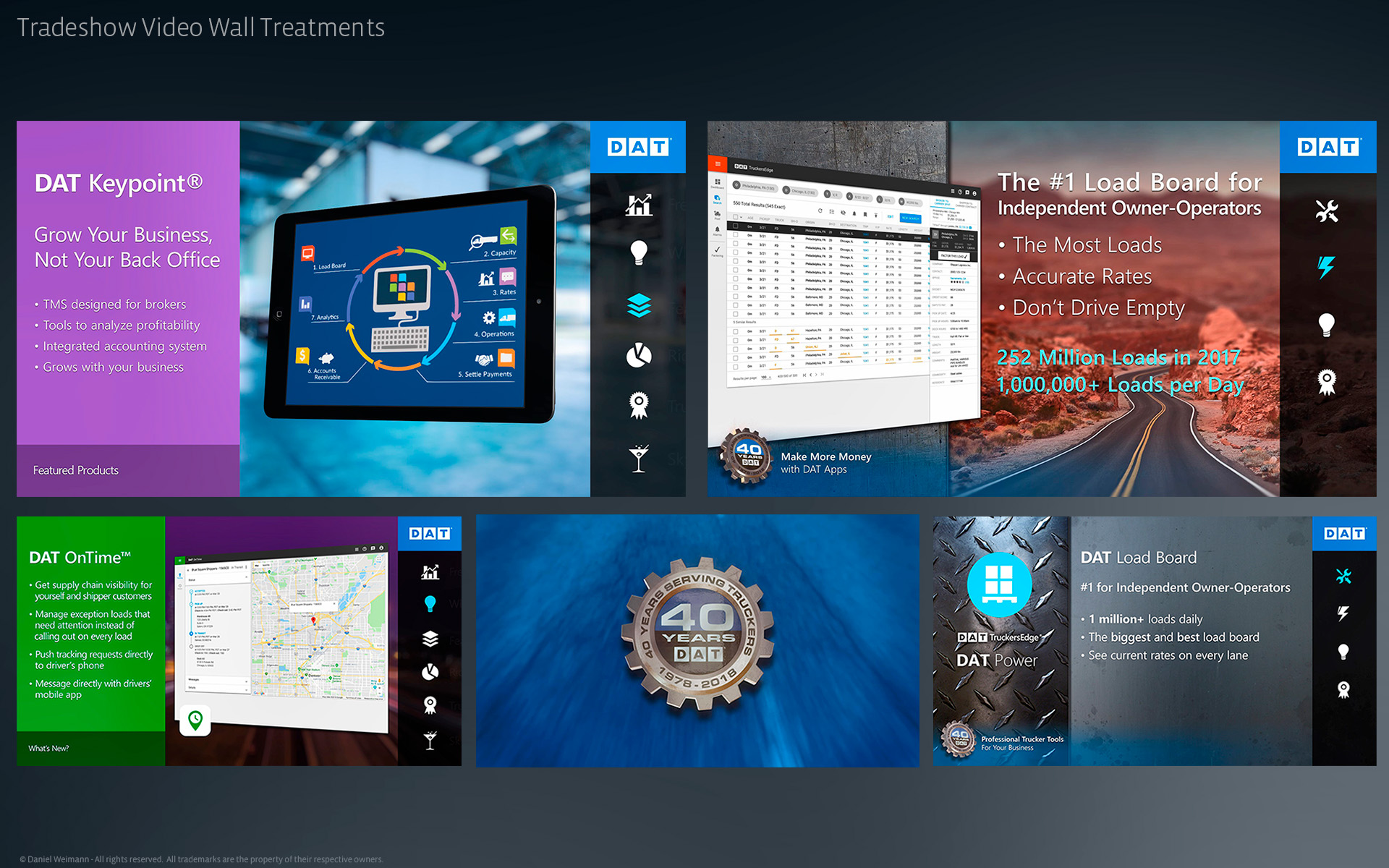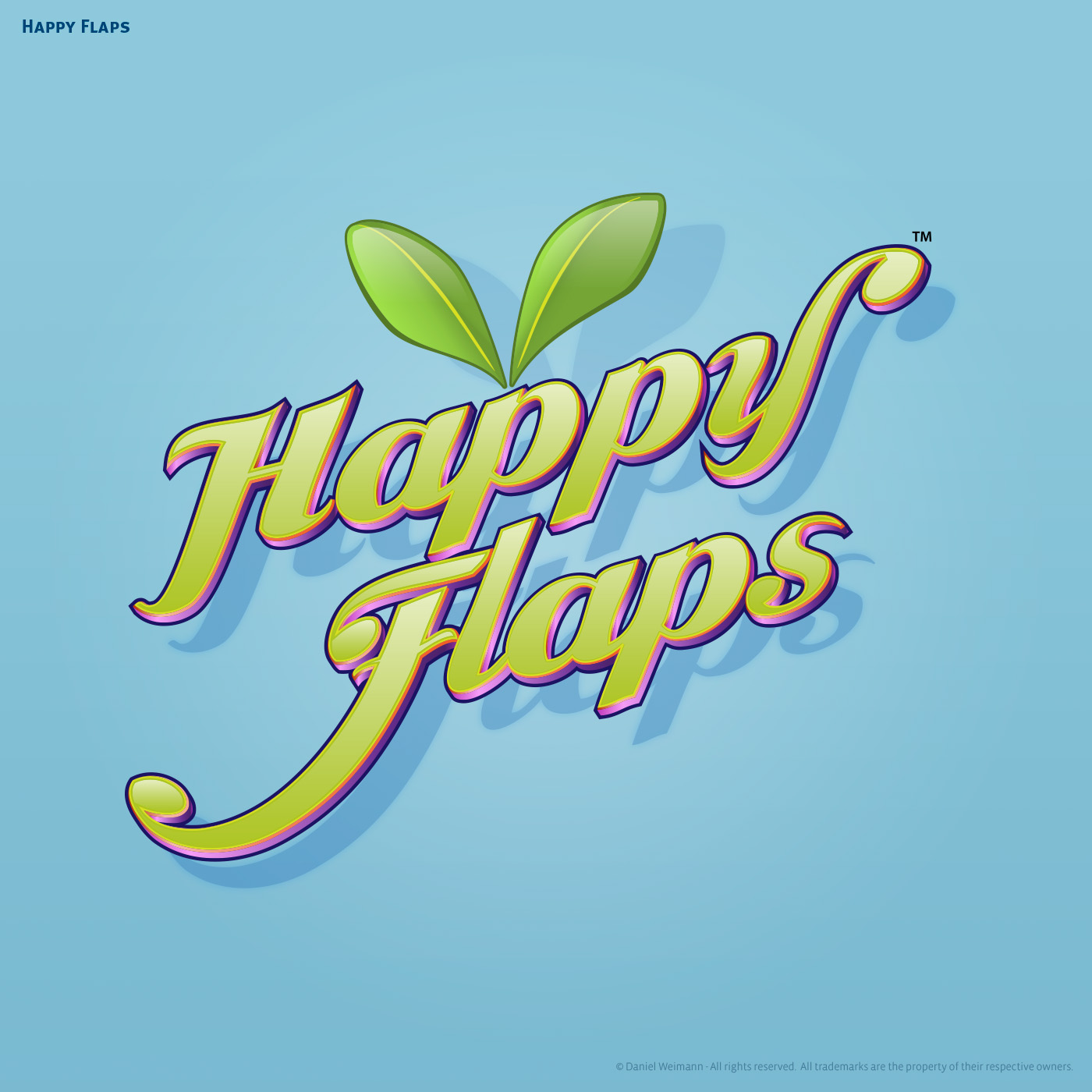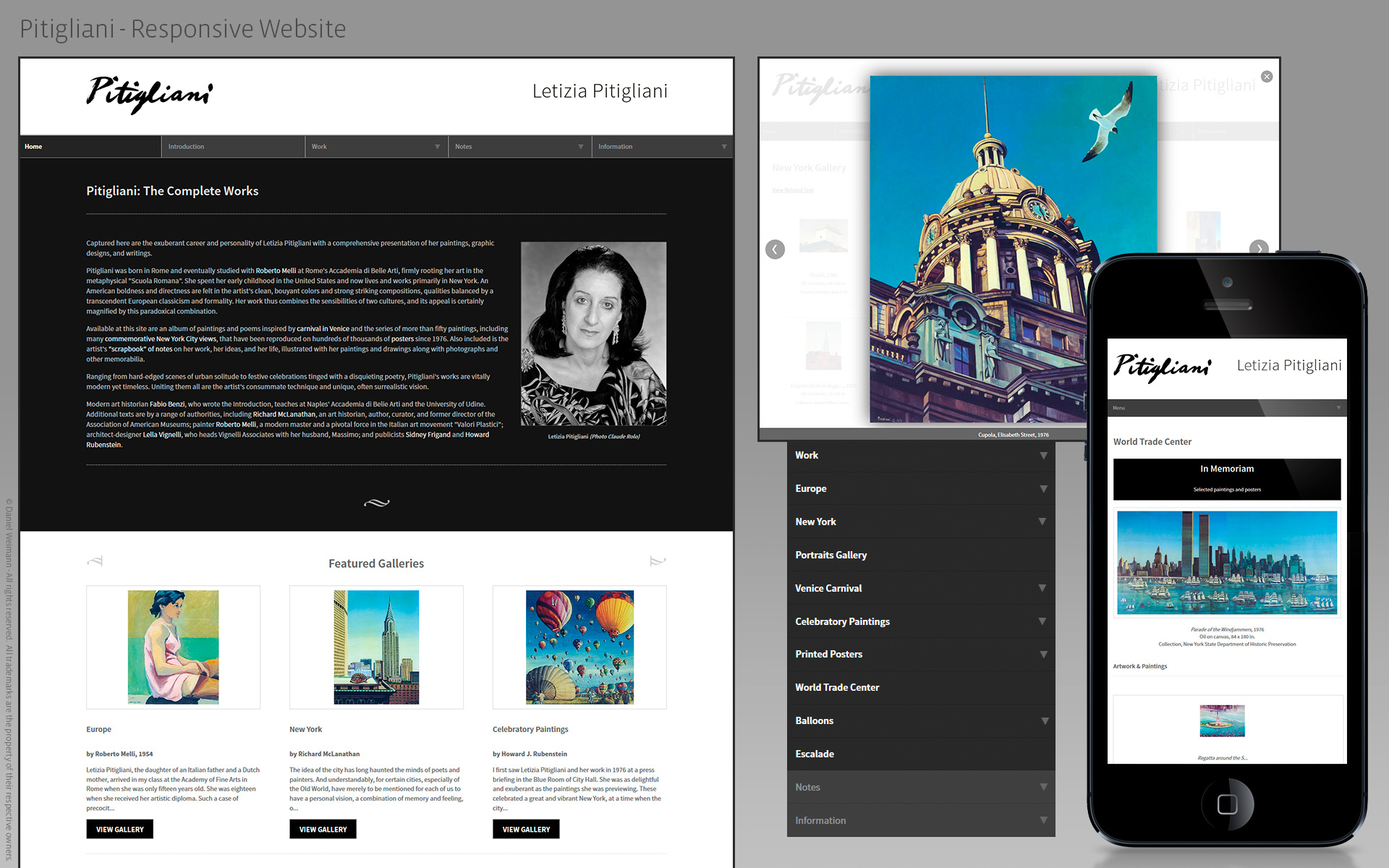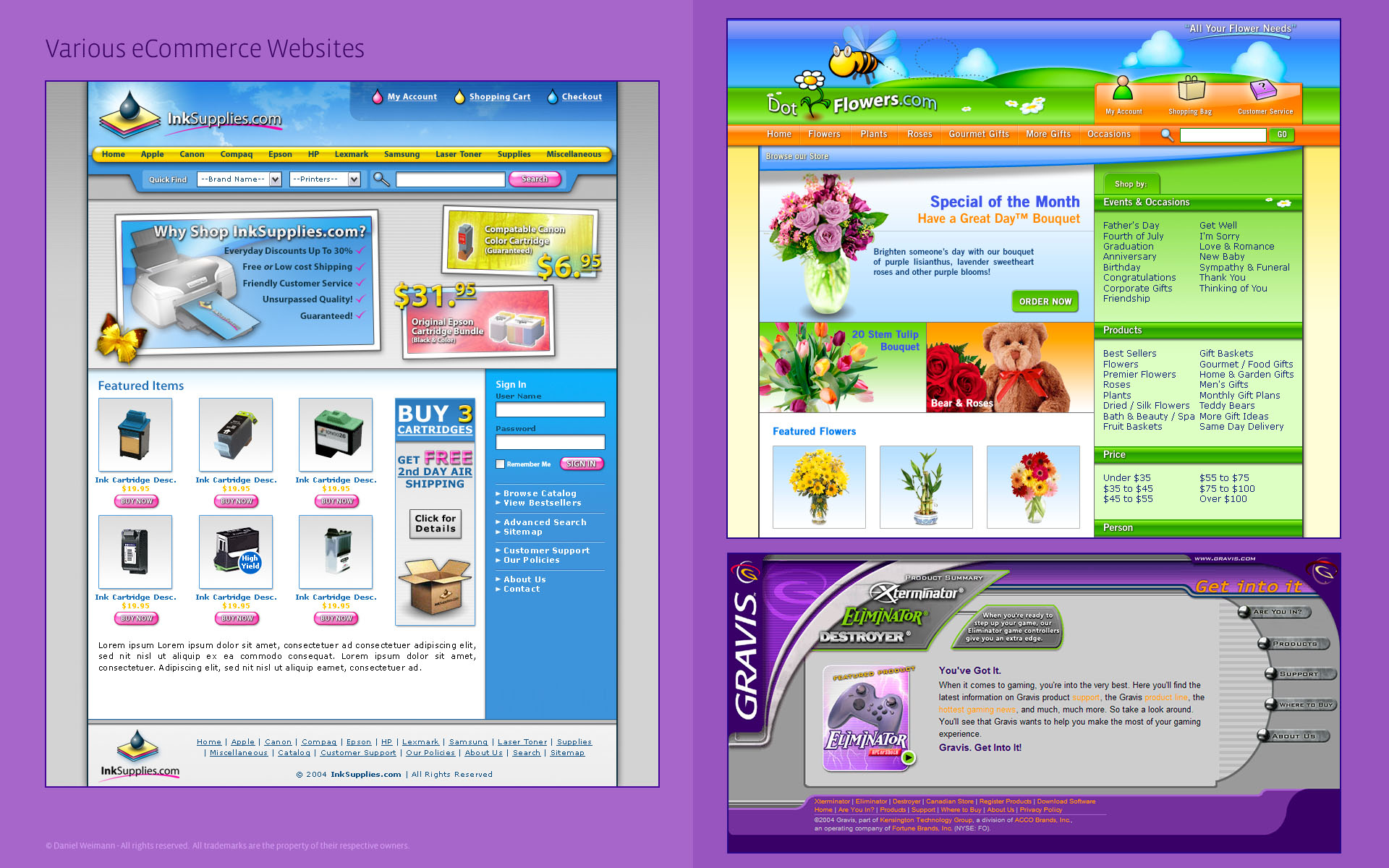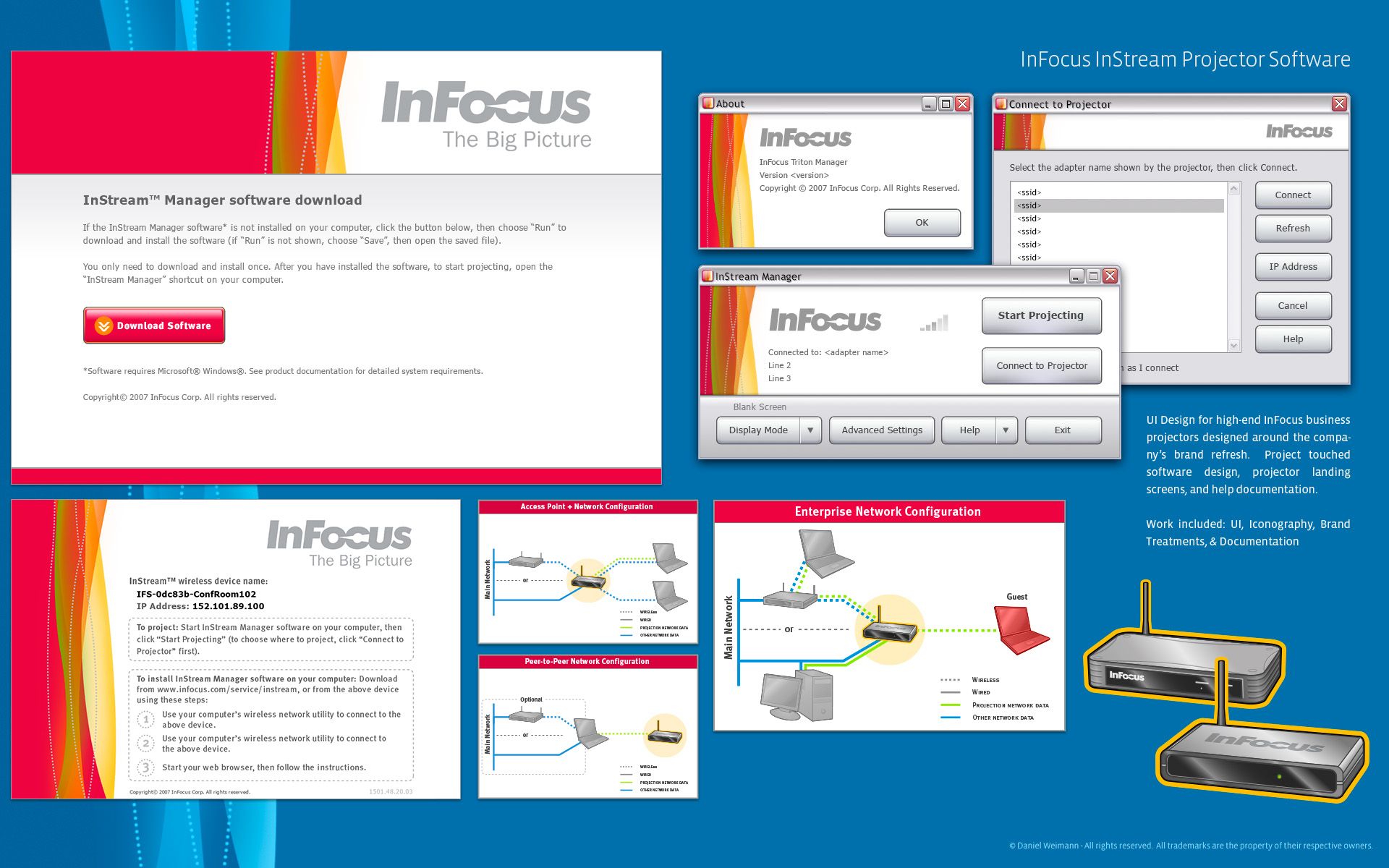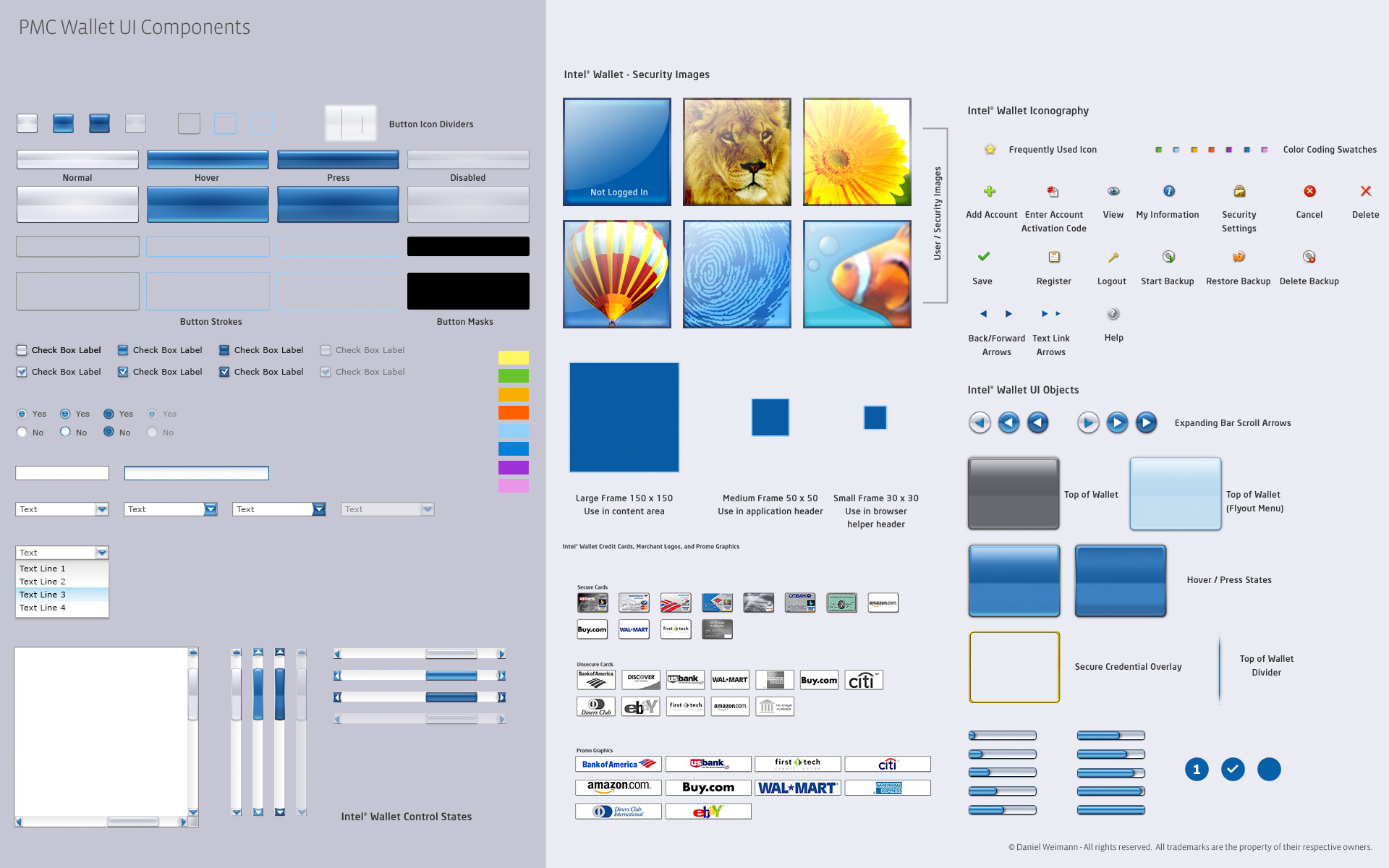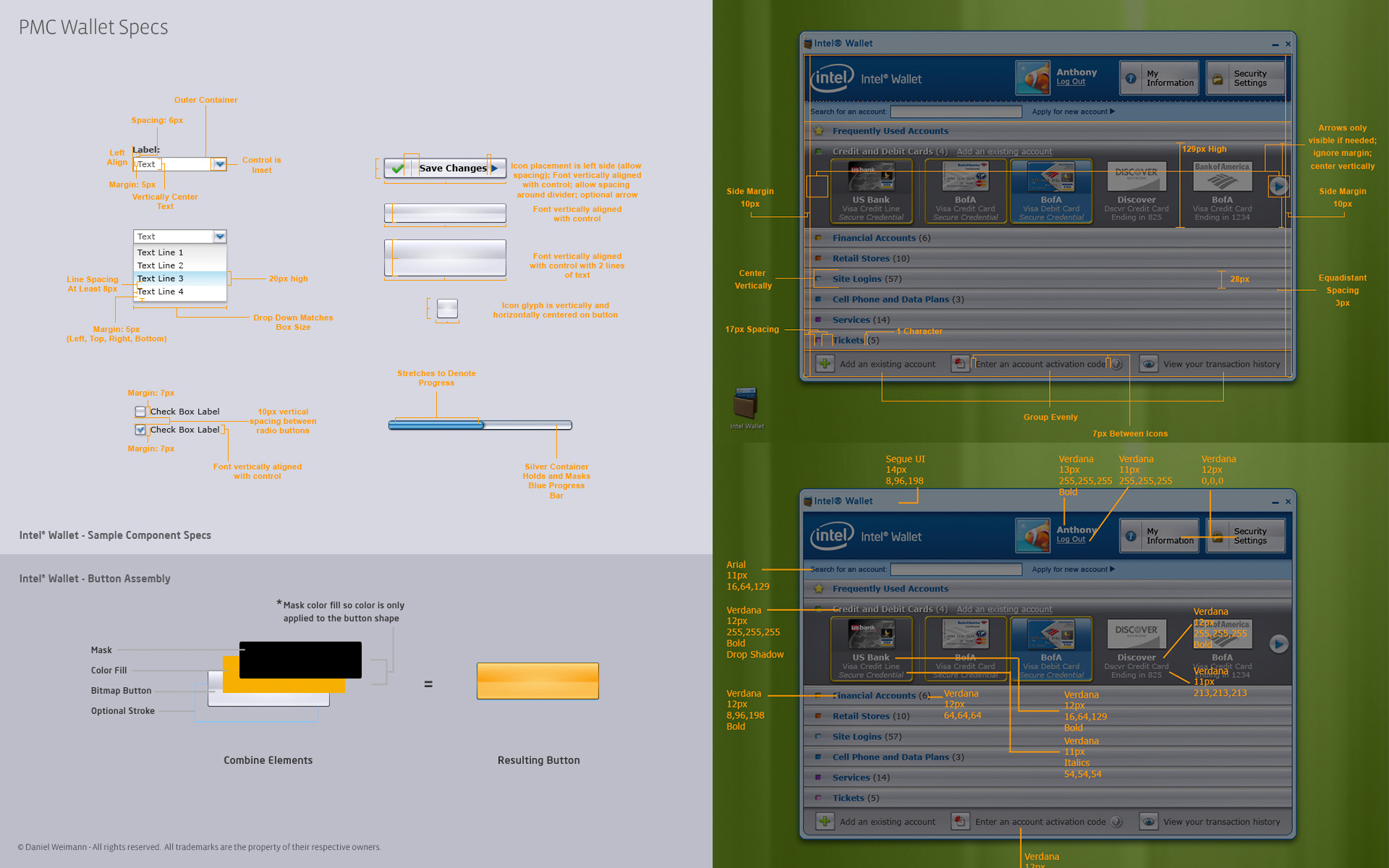Overview
I worked to help conceptualize and redesign the traditional text-only BIOS into a new graphical interface using UEFI. In April 2012, Intel rolled out the new DZ77GA-70K Exteme Series desktop board, which is the first motherboard to feature the new Intel™ Visual Bios. The VBIOS features a consistent visual interface to edit most computer functions, as well as, easy overclocking. Until recently dealing with BIOS functions was difficult but Intel has made great strides in reducing the complexity with the new Visual Bios.
Value Benefit
While most other major desktop motherboard manufacturers already had competing UEFI visual interfaces, Intel was noticeably late to the game while it worked on it's strategy and technology. I worked with Thug Interactive and the Intel Desktop Boards team to improve the information architecture and develop a consistent, easier way to navigate through the BIOS functionality. Our proposed strategy was to develop a consistent visual language and break the interface into an easier-to-use front-end, and give advanced users fine grained control in the advanced settings. I worked on designs for three different UI skins — one for the extreme series boards, one for the mainstream boards, and a hybrid skin for the NUC line of small form factor PCs. The UI was visually pleasing and dealt with controls in a consistent way. The graphics were optimized for the target environment into separate packages. I worked with the Intel team on implementation and advised on UX issues.
Result
As Intel's first foray into UEFI, the critical response has been overwhelmingly positive. Initial reviews of the Visual Bios have lauded it for it's smooth scrolling, responsiveness, it's good looks, and as a bold re-imagination of what working with Bios should be like. Intel is making a bold statement that it wants to be the go-to provider of motherboards for serious enthusiasts.
Notable Quotes
"Pretty cool, right? Now, I’ve seen companies like Gigabyte and ASUS do something like this with higher-end motherboards they released last year -- and pretty much everybody releasing a Z77 board this week has their own version of a GUI BIOS -- but nothing I’ve seen comes anywhere close to how slick and comprehensive Intel’s Visual BIOS is."
- Firing Squad, April 11, 2012
"... the uEFI BIOS feature, and yes it is as impressive as it looks... A massive improvement over the classic BIOS alright."
- Guru3d, April 23, 2012
"... but this is the first Intel board we’ve tested that offered the feature. It makes a difference; the board is much easier to configure and offers a wealth of information in a much more accessible way."
- Extreme Tech, April 9, 2012
"Daaaaaaaang. No, really: daaaaaang. It's that good. Like the engineers at the booth amply stated, Intel doesn't just want to be a player in the enthusiast market, they want to be known as the best... As demonstrated in the image, Intel's Visual BIOS doesn’t only look impressive, it’s highly functional. It works amazingly well and feels fluid... We were impressed with the depth of configuration and ease-of-use, two terms that, prior to 2010, were rarely associated with BIOS."
- Gamers Nexus, April 7, 2012
"Not only can you use the VBIOS with the mouse and keyboard, but if your system supports it, it's also touchscreen-enabled... Couple this with the Bladerunner-esque blue/black schematic and you'll feel like you're overclocking in the future..."
- Gamers Nexus, April 10, 2012
Ingredients for Success
- Client adamant about obtaining user feedback, even within a tight project budget.
- Flexible research team able to find ways to do expeditious and economical testing.
- Engineering team willing to stretch a bit to make desired interactions and visuals possible – e.g., overclocking slider, some limited design for gestures.
- Visual design that fit within platform capabilities with precision-built assets to ensure the engineers could execute properly.
- Client team willing to hear interaction and visual rationale for designs contrary to their initial preferences, and adopting those recommendations.
Additional Notes
I also worked on the next generation of the Integrator Assistant, which allowed further OEM customization of the Visual BIOS as well as other modern Intel BIOS files.